Introducing The Cricut Maker – The Ultimate Smart Cutting Machine!
Home » CREATE » Crafts »This is a sponsored conversation written by me on behalf of Cricut. The opinions and text are all mine.
Allow me to introduce you to the Cricut Maker – the newest smart cutting machine from the Cricut family.
I’m so excited about this machine, as it now cuts more materials, incorporates more tools, and offers you more possibilities than ever before!
If you are a crafter or DIY-er, and never used a Cricut before, you’ll soon see why a Cricut Maker will make your creative cutting a breeze, and why I think it is a must have for your craft projects.
And if you already own a Cricut machine, and are wondering if, or why you should upgrade – to what can only be described as the ultimate smart cutting machine – then read on…
⬇️ Save this post to Pinterest for later! ⬇️
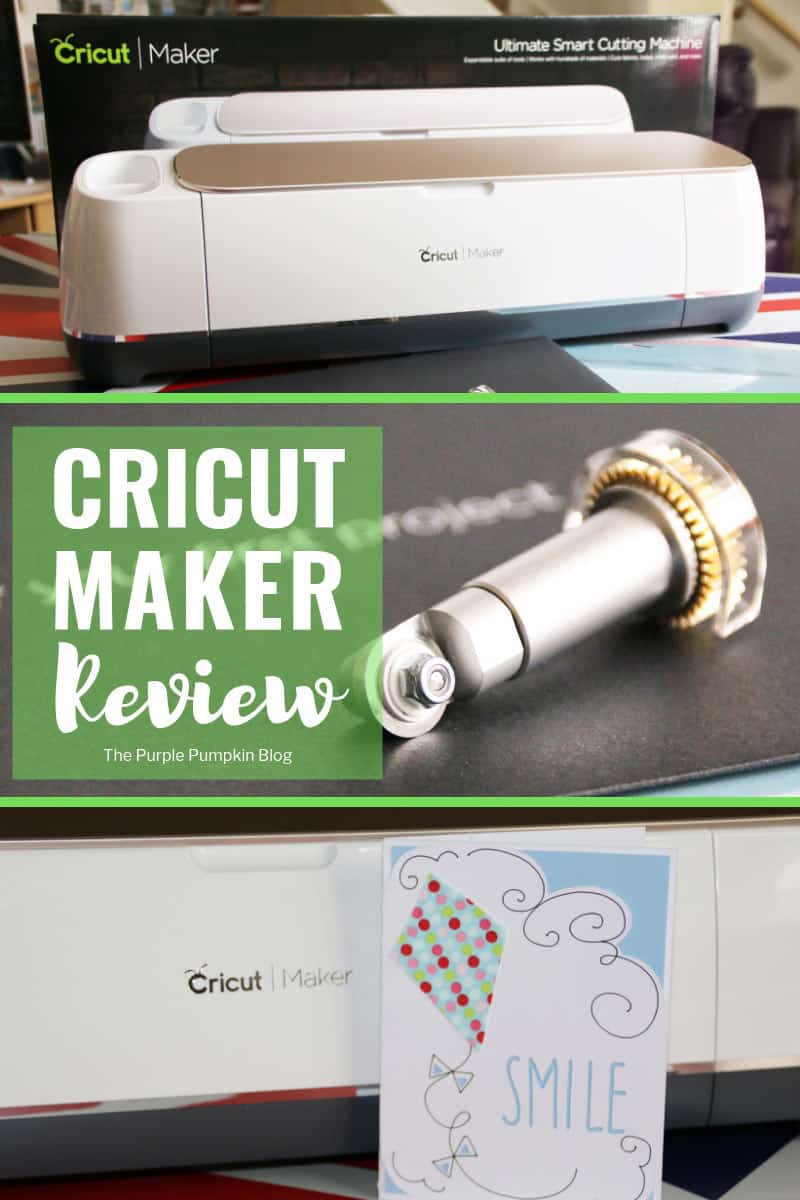
Cricut Maker
Before I go into full detail and review the Cricut Maker, let me quickly tell you about my history with Cricut machines.
Long time readers may remember that I was part of the UK Launch of the Cricut Explore, way back in 2014. I was so impressed with the Explore and loved using it in Cricut craft projects.
Since then, Cricut has launched the Explore Air, and the Explore Air 2, which added more features like Bluetooth® wireless technology, a double tool holder, and faster cutting.
And now there is the Cricut Maker which does all that the Explore machines could do and MORE:
- 10X more power to cut hundreds more materials
- Rotary Blade for fabrics
- Knife Blade for thicker materials (sold separately)
- Scoring Wheel tools for razor-sharp folds (sold separately)

I’m particularly excited about the new rotary blade which allows you to quickly and accurately cut fabric directly on a Cricut mat without stabilisers; unlike the Explore family of machines where you would need to stabilise the material to prevent it from being stretched while cutting.

There are some other differences between the Cricut Explore family of machines and the Cricut Maker:
- The open button has been removed. As you lift the lid, the hydraulic action opens it fully, as well as dropping down the front storage door.
- The storage area now has more compartments for your accessories/tools (sold separately).
- The material setting dial has been removed. You now set everything up within Design Space (the software to use the machine with)
- The cartridge slot has been removed. As with the setting dial, everything is now within Design Space. If you own Cricut cartridges from older machines, a cartridge adapter is available.

What’s in the box?
- Cricut Maker machine
- Rotary blade + Drive Housing
- Premium Fine-Point Blade + Housing
- Fine-Point Pen
- FabricGrip™ Mat 12″ x 12″
- LightGrip™ Mat 12″ x 12″
- Welcome Book
- USB cable
- Power adapter
- Cricut Access™ trial membership
- 50 ready-to-make projects, including 25 sewing patterns
- Materials for your first project



Your First Cricut Maker Project
Even if you have never used a Cricut cutting machine before, Cricut make it easy for you to get going with a ready-to-make project for you to create straight away.
This project cleverly helps you to learn how to use the machine too. And you don’t have to worry about having the correct materials to use, as they’re also included in the box.
It’s actually been a while since I used my Cricut Explore as it got stored away during our house redecorating. It was good to have this first project to re-familiarise myself with Cricut again.
I mentioned the differences earlier, and not having to worry about having the dial set correctly, and having everything within Design Space instead is awesome. Not only that, but the software itself has had a big overhaul than when I last used it. It feels a lot more user friendly, and it has a much improved layout.

When you click to open your project you are presented with the all the information you need to make that project. You can do this for any of the projects in Design Space to make sure you have all the materials and tools required. There is the option to print all of this information if you need to.


The first project was a sweet greetings card, and you are provided with all the materials as I mentioned earlier. The tutorial guides you through everything, and is very easy to follow.
The Cricut Maker used the fine-point pen to draw out the lines (I think I forgot to mention that the machine not only cuts, but also writes/draws) and uses the fine-point blade to cut white cardstock. You then slot in the blue cardstock into the slots, behind the cut white card so that some of the colour peeks through.





For the final stage, I switched over to the rotary blade to cut the kite out of fabric. I used a glue roller to fix the fabric in place over the kite outline.
I was so impressed with the rotary blade and have got several ideas up my sleeve for future projects using fabrics. The rotary blade sure would have come in handy when I had to cut out lots of triangles to make fabric bunting a few years back!

You can buy additional cutting blades, mats, pens and accessories/tools to use in your projects, and I do recommend investing in some of these – depending on the type of crafts that you plan to do.
The reusable cutting mats come in different grips to hold materials in place while being cut: LightGrip, StandardGrip, StrongGrip, and FabricGrip.
The Cricut pens come in a variety of tip sizes, shapes, and colours. The pens are non-toxic, non-acidic, and water based.


All the essentials come in one tool kit (pictured below, but without the trimmer) and fit perfectly in the storage tray on the machine.
- Tweezers to lift and secure delicate material
- Weeder to remove tiny negative cuts
- Scissors with protective blade cover
- Spatula to lift cuts from the mat
- Scraper to burnish material and clean all cutting mats
- Scoring stylus to add fold lines to cards and envelopes
- High-quality trimmer for materials up to 12″ wide
- Replacement blade for the trimmer
- Scoring blade allows you to add score lines to your projects


Why the Cricut Maker is a must have for your craft projects
As a Cricut machine owner, and as someone who enjoys crafts, I can highly recommend the Cricut Maker as a must have piece of kit in your crafting space. And if you already own one of the older machines, I would also recommend an upgrade to the Cricut Maker so that you can cut a larger range of materials. The new blades are not compatible with older machines due to the increase pressure performance of the Maker.
- The machine is very easy to use, straight out of the box, and the Design Space has lots of free projects to get you started straight away.
- You also have the freedom to design your own custom projects within Design Space.
- Design Space is cloud-based, so you can design on your computer or mobile device and still access your files from wherever you are. You can even download entire projects on your iOS device to use offline – great for when internet access is limited.
- To get the most out of the Cricut Libary, you can buy a monthly or yearly membership to Cricut Access that gives you unlimited access to tens of thousands of images, fonts, and ready-to-make projects. You can create without it of course… but with all those extra files – totally worth it!
- The Cricut Maker can cut hundreds of different types of material, from the most delicate of tissue paper, through to cardstock, vinyl, cotton, and felt, right the way to dense materials like burlap, leather, and balsa wood. Get the full list of materials here.
- With a range of different cutting blades, pens, mats, and accessories, you can tailor your Cricut Maker experience to your preferred crafting choice/style.
- Plus think of how much less strain on your hands this cutting machine will be over using a pair of scissors, or a craft knife. Furthermore, think about the accuracy of machine cuts over manual cutting by hand! (I wish this machine had been around in 2009 when I made all of my wedding stationery by hand!)
- The Cricut Maker is a digital cutting machine, so you are not tied into having to buy dies, punches, or other decorative cutting tools to make your projects (saving you money in the long run). And you can make your own designs and cut them perfectly – the only limit is your imagination!
This Cricut Maker review is just the first in a series of posts that I’m sharing with you. I’ll be sharing projects using not only the Cricut Maker, but also the EasyPress 2 which provides iron-on projects with a flawless transfer process, and lasting results.
⬇️ Save this post to Pinterest for later! ⬇️

READER COMMENT DISCLAIMER
Comments submitted may be displayed on other websites owned by the sponsoring brand.